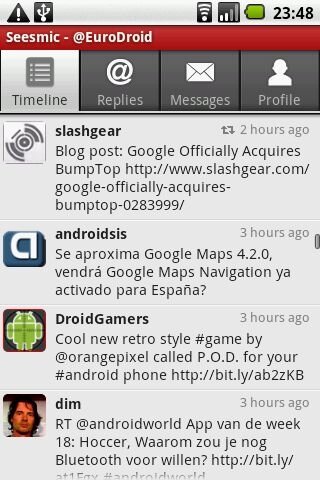As a small business owner, I rely heavily on the internet to help me with my daily routine. The amount of apps and tools available are staggering, but after a little trial and error, you can narrow everything down to a handful of apps that you use on a daily basis. This is a list of the tools I use everyday. They may not be the best tools for the job, but they work for me.
I'll start by giving you a little insight into my day. I own 5 businesses, and run a few websites. This isn't a pitch for my companies...merely a way to show you what I do, so you might be able to apply what I use to what YOU do.
My largest business is Lake Nona Pools. We clean and service pools in the Orlando area. I'm also the broker for a real estate company, co-owner of a photography company, and dabble in social media and web design. Add in roughly 10 other sites (including this one) that I run, and you'll see why the right tools are essential for my sanity.
Following are the tools I use, in no specific order:

There is NO chance I'd survive without OmniFocus. I loosely use David Allen's GTD rules, and OmniFocus has everything I need to keep me on track. I also have an iPhone, and the iPhone app is one of the best GTD apps in the app store. It's nice being alerted to tasks when you're close to the location they need to be done. This app is the glue that holds everything together for me.

I can't tell you how many start pages I've had in the past...there are just too many. I tried Netvibes 3 times before coming back to it for good. It's a very powerful tool if used correctly. I have different tabs setup for each of my companies, so I can open up my browser, click on the appropriate tab, and I have almost everything I need in front of me. Most of my tabs have a contact manager (I'll get to that next) at the bottom, and the upper portion is filled with small notes I need, or my bookmarks tagged for that company. I can go to my Lake Nona Pools tab and see all of my clients, any actions I need to do for those clients, my delicious bookmarks tagged with LNP (forums, etc), a link to craigslist to post marketing, a craigslist template I use that I can just copy & paste, and my gmail all sitting nicely in one place. I can't get everything done through Netvibes, but it's pretty damn close.

Man oh man do I love me some Highrise. 37signals has always been one of my favorite companies. I'm addicted to their design concepts, and their user experience in their apps is unmatched. Highrise is a contact management system. They offer a free account for under 250 clients, and so far, I haven't hit that number. Could be because I have a different highrise account for each company, but I love these guys and have paid for some of their other services. If you keep track of your clients, this is a must. You can log phone calls, send emails (that automatically save a copy with your client), set up reminders, tag clients, and just about anything else you'd expect from a CMS. I use the vCard export feature constantly, and track all calls through Highrise. I have an affiliate link, but in the interest of keeping this post about the products, and not about me capitalizing off it, I have used the regular link above.

Another life saver. I have to send out recurring invoices for my pool clients, and my web design clients, and Freshbooks crushes the competition! For a startup, these guys have completely impressed me, especially with the frequent improvements made to the service. I talk to a lot of the other people in my industry, and most of them dread sending invoices. I tell them about Freshbooks, and they are blown away by the simplicity. My typical experience is as follows: I add a new client to Highrise (mentioned above), I export the vCard, and use the "Import vCard" feature in Freshbooks. It pulls all of the info over easily. I then setup a recurring profile for the new client, and have it set to send all invoices on the 20th of each month. I have chosen to allow my clients to pay online via PayPal (which they LOVE), and when a paypent is made through PayPal, it is automatically posted as paid in Freshbooks. If I receive a check, it's a 3 click process to enter the payment. Clients can log in to their account and see their payment history and outstanding invoices (which they also love), and I can track expenses and estimates. There's also an accountant login with more reports than my accountant has ever needed. There's also a "Report Card" feature that tells you how you're doing against other Freshbooks users in your field. Very solid app!

Say what you want about the big G, but you can't beat gMail. With 7gigs of storage space, you never have to delete emails, and with Google's trusted search, it's never a chore trying to find one you've archived. I've been using gMail since the beginning, so I have a pretty detailed setup, but using filters and folders, I have a way to track emails for each company all in one place.

Google Voice is still in private beta, but it's worth signing up to receive an invite. I was lucky enough to sign up when it was Grand Central, and now that it's been updated to gVoice, I'm in love with it more than ever. Easily the best feature for me, from a business standpoint, is being able to have it ring my phone as the gVoice number (as opposed to the client's number). When my phone rings through my gVoice line, I know to answer it, "Lake Nona Pools." It's a nice touch that gives our company a slight edge over our competition - for free! I have it setup for the real estate company also, and it works flawlessly. The voicemail transcripts need some work, but I can usually get the idea. There are a few iphone apps available that are also worth looking into.

I promise this is the last of the Google Services (although I use adsense and analytics...but usually not daily). Google Reader is a feed reader. I'm not going to get into what a feed reader is, or which is the best, but I want to explain how I use it. I have gReader setup with feed categories for each company. I'm able to see what's going on in my fields as well as look for stories to write about on my blogs. I usually spend about 30 minutes catching up on my feeds every morning.
#8.
Tweetie for Mac (and iPhone)

This is probably more about using Twitter on a daily basis, but if you do use Twitter, I recommend Tweetie for iPhone or Mac (actually, both). I'm pretty sure I've tried every twitter app made, and I'm still hooked on Tweetie. As an entrepreneur, you want to make sure you're using Twitter properly, or it won't matter what app you're using. My daily use is simple. I have 5 main twitter accounts. I have set one of them up to post from a custom RSS feed. That one is simple...there's very little interaction, but my followers love the content, and the sites I pull the content from love the traffic. I also have one for my pool company. I use this one to answer pool questions people ask me. The thing is, and the part MOST people overlook on twitter, I use search more than anything else. I have searches running for keywords related to pools. If someone mentions they need a new pool filter, you better believe I'll get the tweet, and I'll be there to offer them a filter. Spammy? Nope - not in my opinion. If someone mentions they just had a baby, they should have companies tweeting back asking them if they need a larger home, if they need new insurance, baby products, etc. I thing Twitter will get to this, but it seems like it's taking time for people to utilize it this way. Tweetie makes it dead simple to see when a new search result comes up - if you look at the shot above, you'll see the little blue dots - they represent new mentions, DMs, and searches.

Yeah, I know...everybody's on Facebook already. So why mention it here? Because it's an amazing tool for entrepreneurs. With over 250 millions users, there are plenty of your future clients on there. So how do you use it outside of reconnecting with high school friends? Pages. I have set up Facebook Pages for each of my businesses, and I actively post content related to that company. I see far too many people setup a Facebook account and try to use it to represent their business - especially in real estate. Problem is, it comes off very poorly. If you are a real person on facebook, people will be interested in what you have to say, and when you set up a page and ask them to becaome a fan, there's a good chance they will. Once they are fans of the page, they'll expect a different type of content. I make it a point to post at least one thing loosely related to each company daily. As an example, I posted a video of a guy jumping into a frozen lake on my pool company page. There were multiple comments made, and I received one new client from it. Use the tools to your advantage, but do a little research first. People want entertainment...not constant sales pitches.

I know...I know - it's not an app. I'm not a certified fanboy, but I do see how important my iPhone has become in my daily routine. Yes, there are other phones out there that do a few things better, but for an entrepreneur, the iPhone is a rock-solid staple in my daily grind. Most of the apps and tools I've mentioned above have apps for the iPhone. This is important because you don't want to be trapped behind your desk all day. There is a whole set of apps I use daily on my iPhone not included in this list, but that's for another post. Being able to keep track of my day with OmniFocus, follow my twitter searches, make calls FROM my gVoice number, check in on my facebook friends, find addresses to my new clients, read my gReader feeds, and listen to streaming music in between, makes my iPhone the perfect companion for surviving my crazy workday.
That rounds out my not-so-perfect-but-good-enough-for-me list of apps every entrepreneur should be using daily. I use other apps, but these are the most-often, and most-critical of the bunch. What apps do you use regularly? What apps can you NOT live without? Tell us in the comments.
Related Reading:
 Twitter Marketing: An Hour a Day
Twitter Marketing: An Hour a Day
 Bit Literacy: Productivity in the Age of Information and E-mail Overload
Bit Literacy: Productivity in the Age of Information and E-mail Overload
 Twitter Tips, Tricks, and Tweets
Twitter Tips, Tricks, and Tweets
 Featured Reviews in Mathematical Reviews 1997-1999
Featured Reviews in Mathematical Reviews 1997-1999
 Dracula
Dracula
 Kindle Free for All: How to Get Millions of Free Kindle Books and Other Free Content With or Without an Amazon Kindle
Kindle Free for All: How to Get Millions of Free Kindle Books and Other Free Content With or Without an Amazon Kindle